Introducing a Versatile Chatbot for Every Domain 🌟
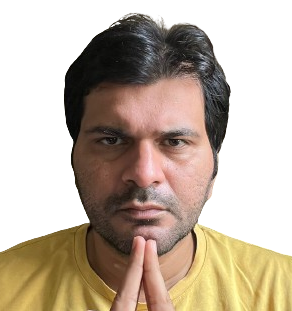
Atul Yadav
2 min read
June 21, 2024

Building a SaaS tool for ETL that leverages generative AI and top-tier data connectors is a significant undertaking. The guide provided below is a high-level overview of the steps involved. Given the complexity, this process would typically require a dedicated team of developers, cloud experts, data engineers, and more, over an extended period.
Step 1: Requirements and Planning
- Define the exact features and functionality your ETL tool will offer.
- Choose the right AWS services. For ETL, you might be looking at Amazon Redshift for data warehousing and AWS Glue for ETL jobs.
- Determine how you’ll use generative AI. If using OpenAI’s GPT (or a similar model), plan how you’ll integrate and use it.
Step 2: Setup Development Environment
- Set up a local development environment for Angular 14.
- Initialize a new Firebase project.
- Set up an AWS account and initialize services like AWS Glue and Redshift.
Step 3: Frontend Development (Angular 14)
- User Interface: Use Angular Material or another UI library to design a drag-and-drop interface.
- Data Connectors: Implement features that allow users to connect to various data sources.
- Transform UI: Provide UI elements that allow users to specify transformations on their data.
- AI Integration: Offer an option where AI can suggest transformations or analyses based on the data.
- Authentication: Integrate Firebase Authentication for user registration and login.
Step 4: Backend Development (Firebase and AWS)
- Data Storage: Use Firebase’s Firestore or Realtime Database for storing user profiles, and AWS’s S3 or Redshift for larger data.
- Data Processing: Set up AWS Glue jobs to manage ETL processes.
- AI Generation: If you’re integrating with an external AI (like OpenAI), set up backend APIs to communicate with it.
- Data Connectors: Write server-side logic to connect to different data sources and fetch data.
Step 5: ETL Logic
- Extract: Code functions that can extract data from various data sources based on user input.
- Transform: Implement transformation logic (like converting data formats, aggregating data, etc.).
- Load: Write data to your destination (like a database or a data warehouse).
Step 6: Integrating Generative AI
- If you’re using OpenAI, use the API to integrate generative capabilities. This could be for generating SQL queries, suggesting transformations, etc.
Step 7: Testing
- Conduct unit tests on both frontend and backend components.
- Execute end-to-end tests to ensure the entire ETL process functions seamlessly.
- Do load testing to make sure your application can handle a significant number of users.
Step 8: Deployment
- Deploy the Angular frontend to a hosting solution of your choice.
- Ensure that AWS services are production-ready.
- Make sure Firebase configurations are set for production.
Step 9: Post-deployment
- Monitor system health, user activities, and errors.
- Implement a feedback system to gather user opinions and improve accordingly.
- Regularly update dependencies and address any emerging security concerns.
Join us on this exciting journey as we redefine ETL! 💼✨ #SaaS #ETL #AI
